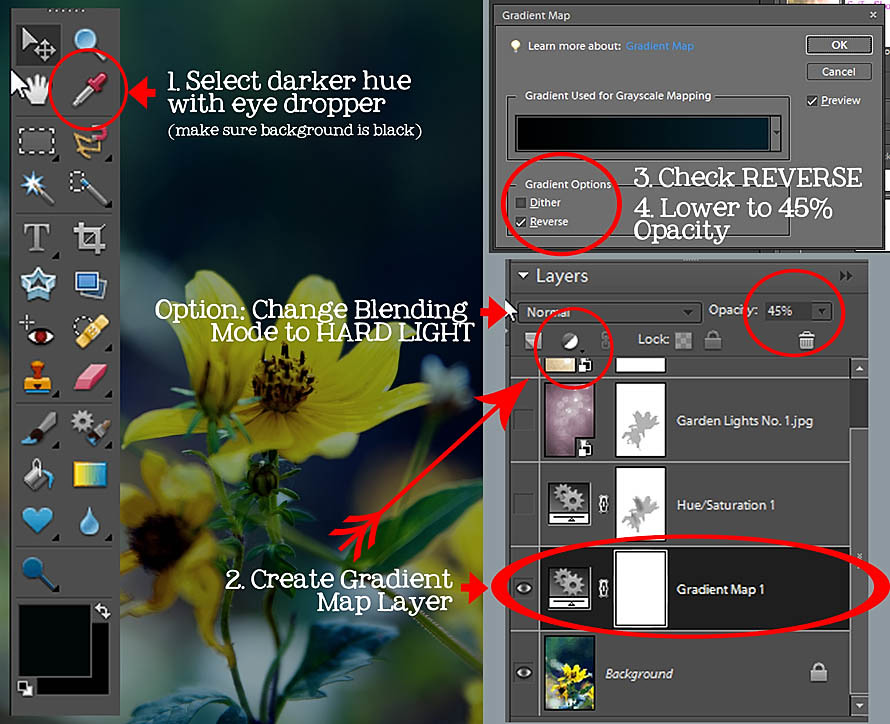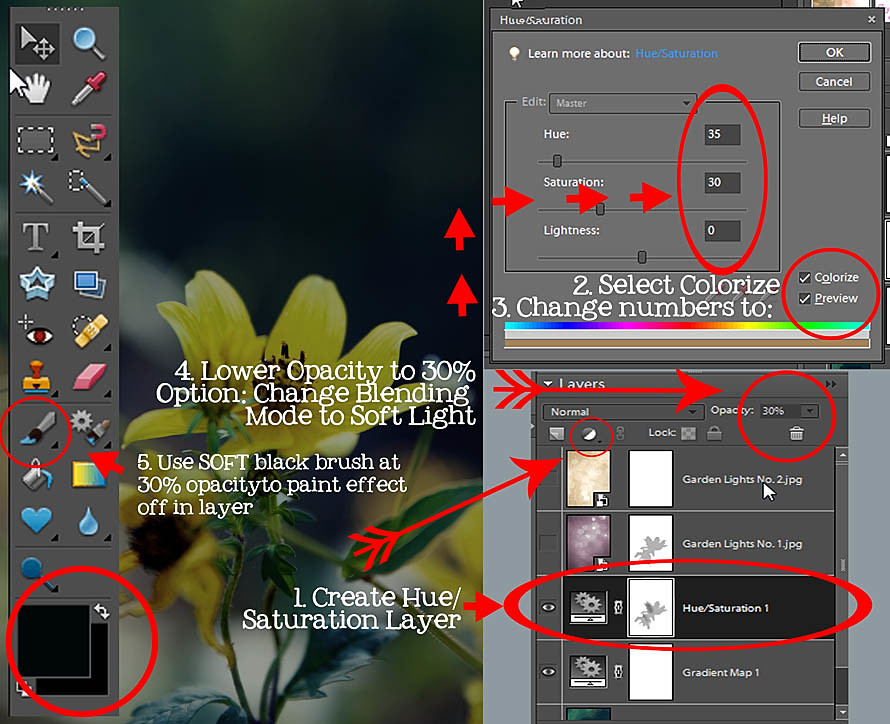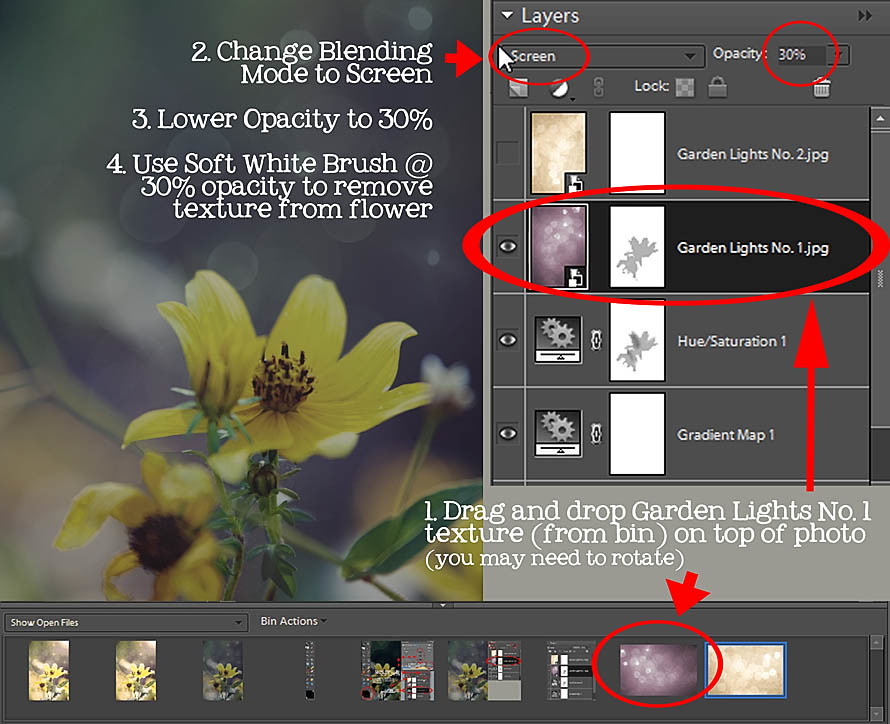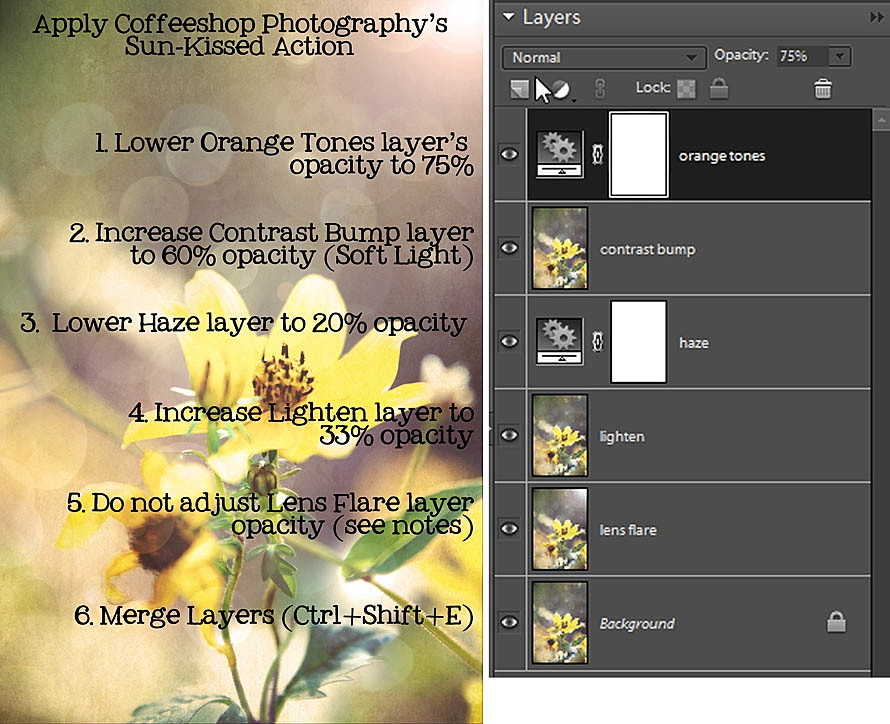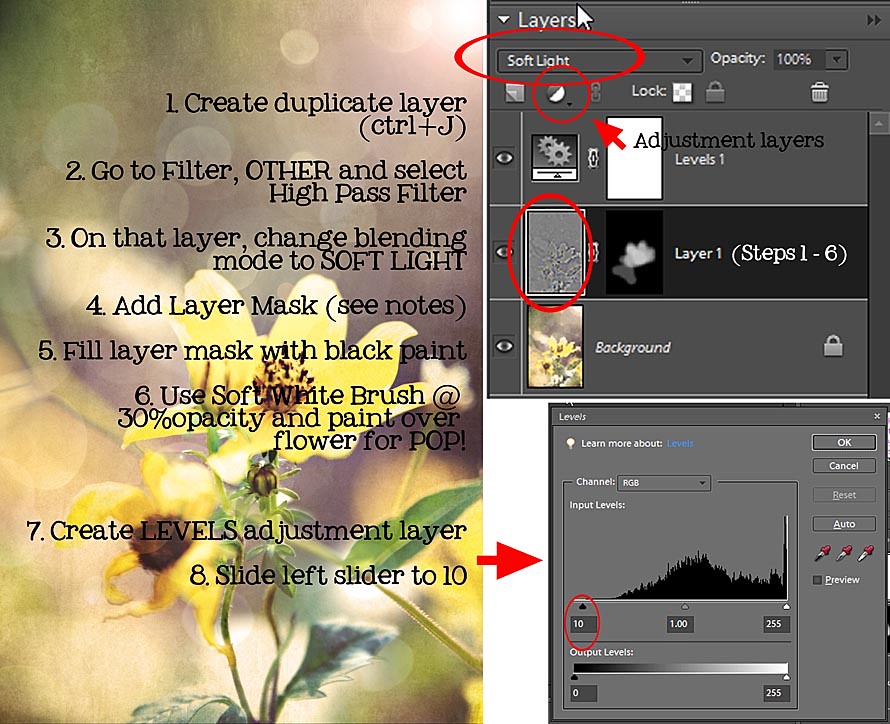confessions of an i-shutterbug: 10 tips for better mobile photography
by christy of urban muser
It's no secret that my cellphone is the apple of my i (ooh, bad joke, sorry). Ahem, anyway...I love the creative process of using my iPhone 3GS to shoot, edit and instantly share my images with the touch of a button and a swipe of a screen. Although I'll focus this post primarily on iphoneography, I hope it may still inspire others to explore the growing world of mobile photography on whatever device you may have in your pocket or your purse.
{"foggy GWB"; app: lo-mob}
Although iphoneography has liberated me from many of the "rules" of traditional photography, here are a few things that I try to keep in mind when shooting with my phone:
1. Steady as you go. As with all types of photography, a steady hand is key. This is even more important when shooting with a camera phone, as every little bit of shake and movement can affect your image, and you are less likely to have image stabilization to help you out. For you iPhone users out there, remember, the camera shoots upon release of the shutter button so you can to tap the shutter, hold it, steady your image and release to take the photo.
2. Play with light and color. Some may disagree with this, but I say go ahead, point that iPhone right into the light---it has a way of turning bright lights and what might otherwise be considered "overexposed" photos into something interesting. The iPhone lens also captures color really well, so experiment and see what you come up with.
{"winter sun"; app: camera+}
3. Composition is key. Since my iPhone doesn't let me control aperture, shutter speed or depth of field, it makes composition all the more important. Try to fill the frame with your subject as much as you can, and don't forget to change your perspective once in a while. Get down low, look up high, or turn the phone on an angle for a unique look.
4. Capture the everyday. Go ahead, photograph those little things you might not usually pay attention to. The camera phone has a way of providing a close and intimate feel to many photographs. So get out there, and experiment with whatever catches your eye.
{"leaf tattoo"; apps: format 126, picture show, ps express}
5. Don't over process. Just as Photoshop and other editing programs can't make a bad photo good, using several different apps and cool effects won't mask a bad mobile photo. It will still just be a so-so photo with an interesting light leak or a vignette. [OK, it can be fun every once in a while to do something abstract and completely over the top, but don't tell anyone I said so.]
6. Practice, practice, practice. As with anything, you'll get better as you take more photos with your phone and experiment with new apps. Try to develop your eye to recognize a subject or a scene that may make an interesting photo or tell a unique story. Sometimes you will be right and sometimes you will be wrong, but that's what the delete button is for, and your skills will improve as you click away. And, don't be afraid to take the opportunity to be silly and creative, to channel your inner artist. Take fun self portraits, create diptychs, look for reflections and shadows...the sky is the limit!
{"my convex self"; app: picture show}
7. Yes, you can focus, sort of. With the iPhone 3GS and higher, you have a tap-to-focus feature that allows you to tap anywhere on the screen to specify that you want to focus on that spot. It also adjusts the exposure according to how light or dark the area is where you tap, so you can use this to (slightly) manipulate your image if your lighting conditions are less than optimal.
8. Don't think, just shoot. Or what I sometimes like to call, pure luck. Take advantage of not having to fumble with camera settings and be sure to capture those ephemeral moments in life before they pass you by. Sometimes the best shots come when I don't think too much about it. I remember when I first got the "Picture Show" app, as I was trying to figure out how it worked I snapped this photo of my cat and started randomly playing with the filters and effects. I decided I really liked the final image, put it up on flickr, and it ended up being featured here on Mortal Muses (this was months before I became an official muse myself, and I was thrilled.)
{"cat around the house"; app: picture show}
9. Be app-tacular. OK, so let's get down to it, shall we? It's not the iPhone, the camera, or any of these tips I am sharing with you. It's all. About. The apps. Well, OK, it's really a combination of these things, but installing apps on your phone gives you a virtual darkroom at your fingertips, and that is truly an amazing thing. To be able to capture an image and process it right on my phone while the creative instinct is still fresh in my mind is so inspiring. Crop, blur, vignette, saturate or desaturate colors, add borders and oh, those light leaks. The possibilities are endless...but try not to abuse your newfound superpowers.
{"lonely in bennett park"; app: plastic bullet}
10. Share and study. You know how we love community here at Mortal Muses, and there are so many places on the interwebs to share and learn about the world of mobile photography that I thought I should mention just a few:
- iphoneart: This one is my new favorite for sharing my iPhone images. It's got some good flickr-esque qualities (groups, comments, discussions) and there is a real sense of community and support among the photographers.
- posterous: I have a simple photoblog at posterous and it's an easy way for me to keep some of my favorite iPhone images in one place. I love that I can email them there right from my phone at any time.
- eye'em: This is a super fun place to view a constant live stream of mobile photography from around the world.
- life in lofi: iphoneography and iphoneography: These sites are useful for the more technical aspects--app reviews, announcements, etc. They keep me in the loop.
{"on 187th"; apps: vint bw, camera+}
There are some amazing iphoneographers out there--I mean, real pioneers in this art form--and looking at their work will inspire you and push you to be better. Here are a couple to get you started:
- Sion Fullana: Check him out on flickr. Amazing iphoneographer and street photographer. I'm seriously jealous of this guy.
- Valerie Ardini: She did a beautiful 365 project with her iPhone.
{"the green movement"; apps: photo studio fx, camera+}
It was about a year ago that I began experimenting with iphoneography, and I've got to admit, my creativity and love of photography have been sparked by the instant gratification and spontaneous nature of this mobile art form. Do you take photos with your phone? Please do share your own tips and your favorite apps in the comments, I'd love to hear what you are up to.
~christy of urban muser